Here’s a YouTube trick I stumbled upon and now use all the time: When you’re trying to learn to do something and getting lost in the steps, open the video’s transcript.
Press the three dots or the more option underneath the video’s title, then choose Transcript from the dropdown menu. You can copy it, save it, and print it. That was easy, huh? Just be careful about downloading the video.
Little pro-tips like these make life easier and your gadgets more useful.
1. Watch live events
Many concerts and events are broadcast live on YouTube. You can watch them in real-time along with a global audience. There are a couple of ways to do this:
- Simply type the word “live” after your search phrase.
- You can also browse upcoming and current livestream events. Go to youtube.com on your computer and select Live from the left column.
- Open the YouTube app, tap Explore, then tap Live on a smartphone.
2. Keep your search history clean
Incognito mode lets you browse freely without worrying about your search and watch history reflecting it. Note: This does not hide your search history from YouTube and its parent company, Google.
To enable this, tap your profile picture or icon and select Turn on Incognito. Do the same to turn it off.
Incognito mode doesn’t stop your ISP or search engine provider from knowing what you’re looking up, but it can come in handy in other ways.
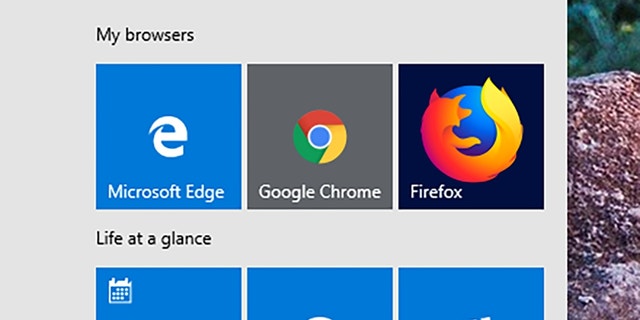
Which browser is the best? Kim Komando can explain the pros and cons of each. (Getty Images)
3. Narrow your search
YouTube boasts more than 2 billion monthly users, with more than 500 hours of content posted every minute. Finding what you want can be a matter of narrowing your search down by the date a video was posted.
- Go to youtube.com on your computer and do your search.
- Once the results load, click on the Filters’ dropdown box and select an upload date, ranging from the Last hour to This year.
- On mobile, tap the three-dots icon, then tap Search filters.
4. Find the real music video, not just the parodies
YouTube is the second-largest search site globally, surpassed only by Google. People from all over the world post parodies, fan videos, and reactions to the most popular topics.
Lady Gaga is one of the biggest names out there, so when you search for a track from a singer of her stature, you may have to weed out the fan-made content. You can do this by typing the song name, adding a comma and putting the word “partner.” For example, try this search: “poker face, partner.”

(AP Newsroom)
5. Share at just the right spot
When you want to share a long video at a specific point, try this.
- On your computer, find the video you want and scroll to the time you want to share.
- Right-click and select Copy video URL at current time.
- You can also click the Share button and check the Start at box. Enter the time you want, then click Copy.
You can do this on your phone, too — though it’s more of a pain.
- Scroll to the time you want to share and pause the video. Tap Share > Copy link. Paste the link where you’d like and add this to the URL: ?t=00m00s. The zeroes represent the minutes and seconds, so modify them as needed. For URLs that already have a question mark, add an ampersand like this: &t=00m00s.
6. Make a playlist of songs
Make a playlist of your favorite songs by using the search phrase playlist. We’ll stay with the same example. Type in “Lady Gaga playlist” and your results will include fan-made compilations that bundle songs together into one long upload. You’ll also get an official playlist labeled YouTube Mix.
You can create a custom playlist of precisely what you want, too.
Here’s how to do it from your computer:
- Find a video you want to add to a playlist. Click Save.
- Select a playlist such as Watch Later or a playlist you’ve already created, or click Create new playlist. Click Create.
To create a playlist on mobile:
- Find a video you want to add to a playlist.
- Tap Save below the video to automatically save it to the last playlist or your Watch Later playlist.
- To change where your video is saved, tap Change on the pop-up. Select from the list of your playlists.
7. Find a movie to watch
You can watch feature-length movies on YouTube, but searching for the movie title just like anything else on the platform may not be enough.
It’s pretty simple. Just type the word movie in your search query. Try “A Star is Born movie.” You will get the option to buy or rent a movie if it’s not available for free.

Silhouettes of mobile device users are seen next to a screen projection of Youtube logo in this picture illustration. REUTERS/Dado Ruvic/Illustration – RC1502FFC0B0
8. More quick search tips
Finally, here are a few more easy ways to refine your searches.
- Use the + or – keys to include or leave out keywords in your search results.
- Use quotation marks to find the exact phrase you’re looking for.
- Add the word “long” to your search to find videos longer than 20 minutes. Use “short” to find videos less than 4 minutes long.
Wade through the waters of the Dark Web, and you’ll find drugs, assassins, and all sorts of disturbing imagery. But it’s also a haven for privacy advocates. In this episode, I speak with ASU professor Victor Benjamin, who reveals just why it’s so hard to regulate — and why folks of all backgrounds can’t stop coming back.
Source: .foxnews










