Group chats are one of WhatsApp’s most popular features, allowing users to exchange messages with multiple people at the same time.
But during the course of a group conversation, you might find yourself wanting to make a private comment to one of the other members.
It’s long been possible to reply to a particular comment within a group chat by long-pressing the comment and hitting reply, but this lets everyone in the group see what you’ve written.
You may not know that there’s a way to reply privately to comments within a group chat, so only the person you are replying to will see your message.

WhatsApp quietly started rolling out the new feature earlier this year, and it’s now available on all iPhones and Android phones. But you’ll need to make sure you’re running the latest version of the app.
To try out the feature, open up a group chat on WhatsApp, and long press on one of the speech bubbles.
If you’re using an iPhone, a menu will pop up above the speech bubble. Tap the “… More” option, and then tap “Reply Privately”.
If you’re using an Android smartphone, the menu will appear at the top of the screen. You’ll need to tap the three dots in the top right hand corner to access the “Reply Privately” option.
When you select this option, you’ll be transported to a private chat window with the person you have selected to reply to.
The message that you want to reply to will be quoted above your response, so the contact in question will immediately know the context of your message.
The new feature makes the whole process of responding privately within a group chat much slicker.
In the past, you would have to exit a group chat and find an individual contact in order to respond to them privately.
You can also tap the quoted message within your private chat to quickly return to the group chat.
Source:UK Mirror


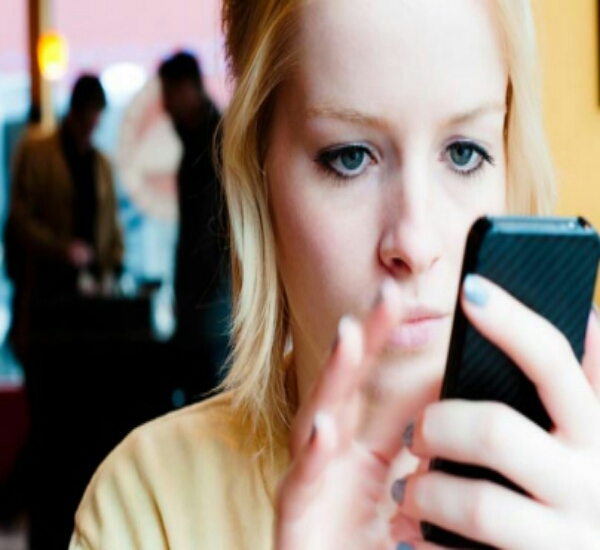








17 thoughts on “Tips To Reply Privately To Messages In A WhatsApp Group Chat”