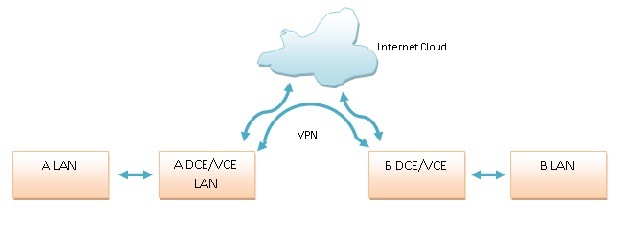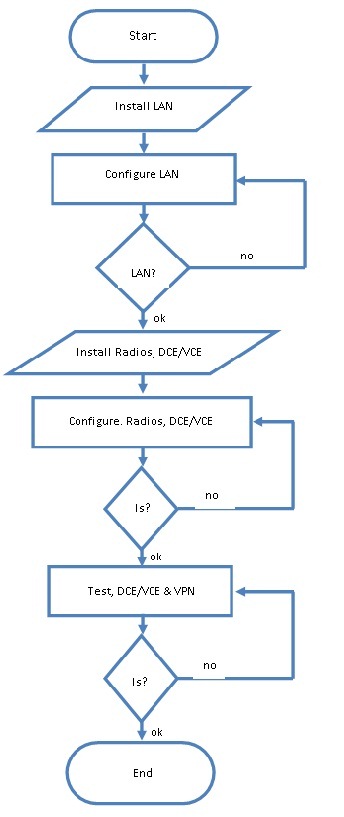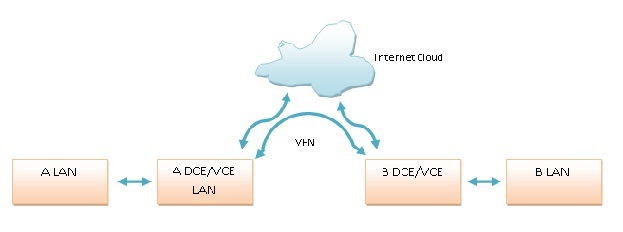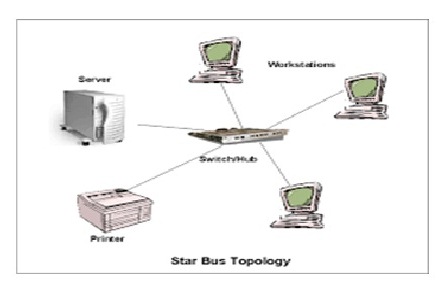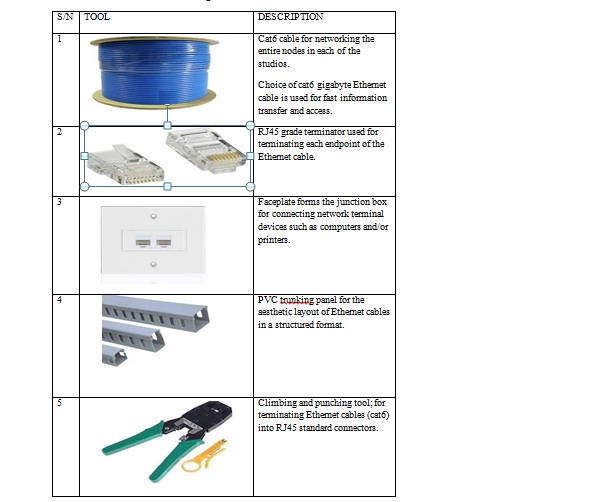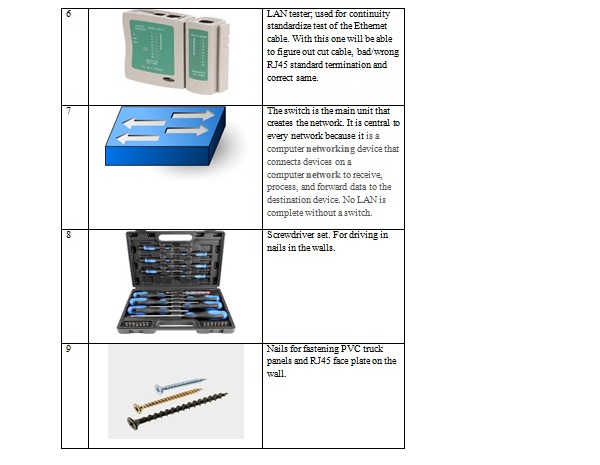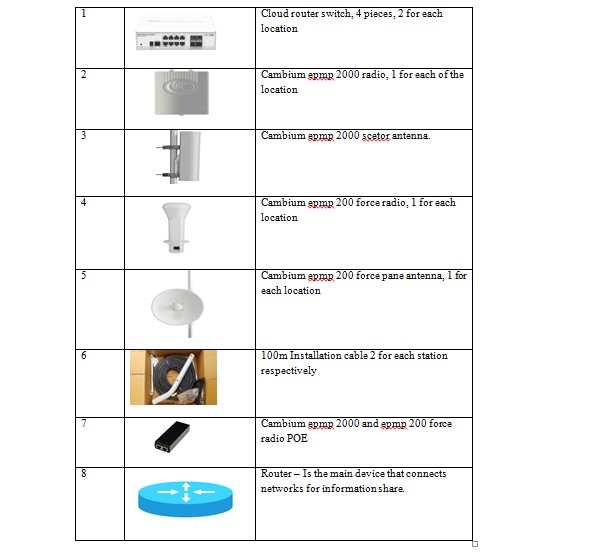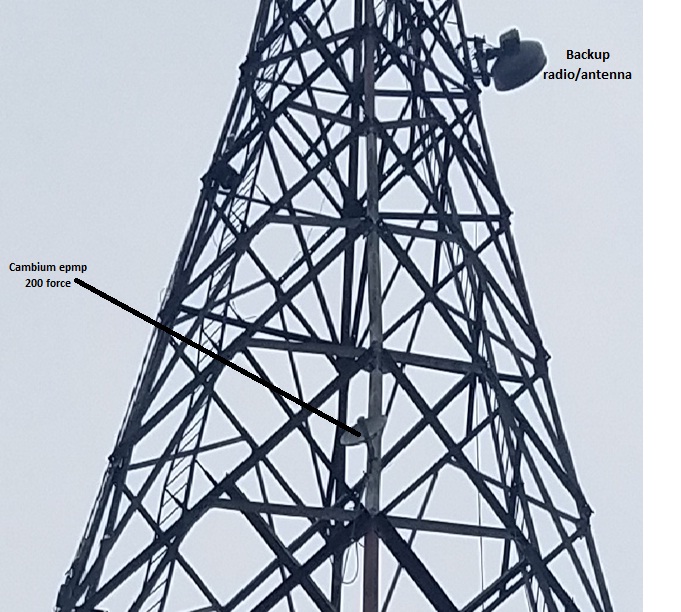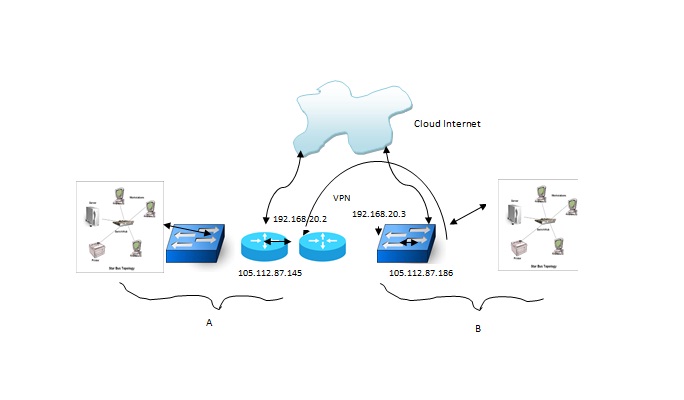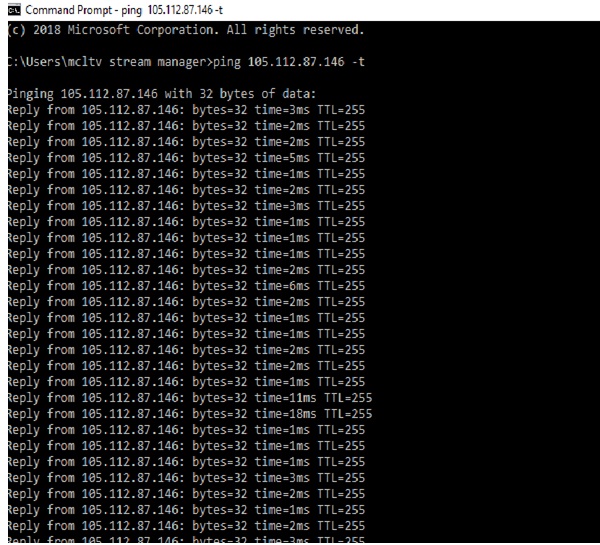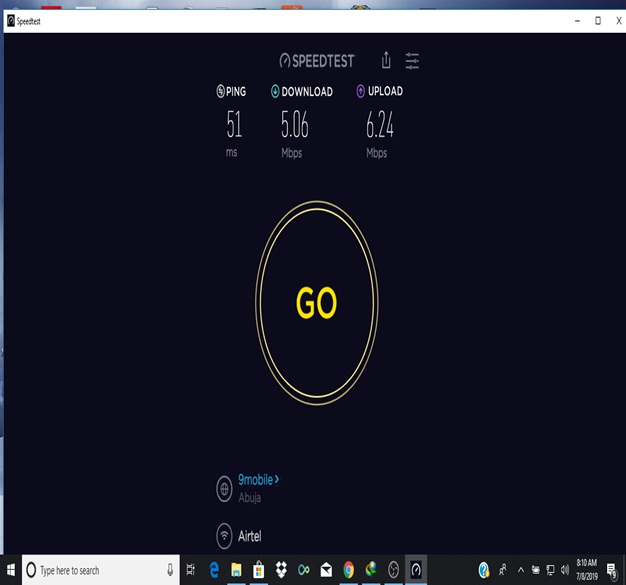INTRODUCTION
The Virtual Private Network (VPN) is a way to use a public telecommunication infrastructure, such as the internet, to provide secure communication between individuals or client computers at remote locations and an enterprise network.
This project enables a Television company to communicate to two distant stations simultaneously mostly during their live broadcast or real-time programmes seamlessly.
2.1 JUSTIFICATION OR NEED FOR PROJECT
The internet project was born out of the need to merge the two existing studios – at different locations as one big station which will in near future have some other child stations in other locations.
With the objective in mind, the project team took an in-depth analysis of ways to achieve this. After many deliberations on various technologies – cost, ease of operation, availability of vendor; Internet Service Provision (ISP) through telecom operator was considered as an option. The following implementations took place;
- Virtual link (VPN) of 5Mbps to and fro the two existing studios.
- Internet for official usage; 5Mbps for location A and 1Mbps for location B
3 PRELIMINARY STUDIES/INVESTIGATIONS
Before the project execution, feasibility studies or a site survey was done to ensure that the transmission site has a clear line of sight with the Internet Service Provider (ISP) path through telecom operator. Also, ensuring that the radios to be installed are placed high enough above every barrier or obstruction or tall buildings with the help of the existing sixty-meter long tower at both sites.
4 DESIGN CONSIDERATION / CRITERIA
The project team decided on a modular approach. By this, the project had to be conducted in phases as below.
- Phase one: Ensure efficient and functional Local Area Network (LAN) in both stations A and B.
- Phase two: installations and configurations of microwave radios at the two stations/studios as a communication path to the Telecommunication operator providing the Internet service.
- Phase three: – Internet Provisioning; deploying internet access and required capacity to the two television studios.
- Phase four: Installation and configuration of transcoders at both ends of the studios.
- Phase five: – Testing, commissioning and signing off.
- STANDARDS AND SPECIFICATIONS
* There must be a clear line of sight for the radios to function optimally.
* The earthen of the environment was guaranteed before installation to avoid thunder damage on any of the facilities in the course of the installation and after installation. The test result was 0.5ohms at the central pit and other earth pit locations yielded 0.8ohms, 1.5ohms, 0.3ohms, and 0.9ohms. The earthen result is a clear indication that the television premises is well protected from lightning and thunder attacks.
6 METHODOLOGY AND DESIGN CALCULATIONS
6.1 The project Design block diagram
Fig 1
6.2 Project Implementation Flowchart algorithm
Fig 2
6.3 DRAWINGS
6.3.1 The Project Design Diagram
Fig 3
6.3.2 The LAN Topology
6.4 CONSTRUCTION/INSTALLATION/ANALYSIS/TEST AND CALCULATIONS
6.4.1 Phase one: LAN implementations.
Table 1 LAN networking tools
In the LAN design, Cat6 pure copper cable specification was used because it gives higher data-carrying capacity – the speed of 1,000Mbps or more over a short distance.
6.4.2 Design and implementation of Phase one.
For the LAN, we used the star topology which has the advantage of the ease of configuration, maintenance, troubleshooting and robustness and expandable.
Fig. 5 LAN network topology – Star
6.4.3 Phase two: Installations, configuration of microwave radio links and
network implementation.
There are various vendors to serve this type of installations and operations.
Table 2 Radio equipment
Fig. 6 Cambium epmp 200 force and backup Radio/antenna Studio mast.
The radios are mounted in a line of sight (LOS) alignment.
This was coupled on the ground before mounting on vendor tower, location A.
Fig.7 mbium epmp 2000 radio and antenna-coupled
The 100meters Ethernet cables connect the Cambium radios – epmp 2000 or epmp 200 force to the Cloud router switches installed at vendor/provider shelter and TV transmitter room respectively. The cable is the physical media for Cambium radio (outdoor equipment) and Cloud router switch (indoor equipment) over the POE devices, while air is the media or interface between provider POP and client/customer premises.
6.4.4 Configuration of Cambium radios at location A
The two Cambium radios at A were positioned such that they will have to face each other (Line Of Sight, LOS) for better communication and good signal quality.
Ethernet cables from Cambium epmp 2000 or epmp 200 force terminate at the POE port of POE device and another free port is connected to a computer or Laptop for configuring the radio. The radio Cambium epmp 2000 at vendor location is configured as ‘master’ while the radio at customer premises (TV station) is ‘slave’.
From computer/Laptop, default IP of radio is entered and the configuration setting is done as per vendor requirement. Once the two radios are set up properly and in alignment, they can communicate with each other. Test of the radio connectivity was conducted using a ping test. For the Cloud router switch, the configuration was done from the back/remote office.
6.4.5 Installations of B station.
The radios used are practically the same.
6.4.6 Configuration of Cambium radios at A
The two Cambium radios at A were positioned such that they will have to face each other (Line Of Sight, LOS) for better communication and good signal quality.
Ethernet cables from Cambium epmp 2000 or epmp 200 force terminate at the POE port of POE device and another free port is connected to a computer or Laptop for configuring the radio. The radio Cambium epmp 2000 at vendor location is configured as ‘master’ while the radio at customer premises (TV station) is ‘slave’ The configuration setting was as well done.
Once the two radios are set up properly and in alignment, they can communicate with each other. Test of the radio connectivity was conducted using a ping test. For the cloud router switch, the configuration was done from the back/remote office. Proper alignment of the radios to avoid loss of traffic was done. At this stage, each station can go online separately.
6.4.7 Phase three: Integration stage.
The main task here is to ensure the two stations can collaborate in operations simultaneously in a seamless manner. The vendor representative introduced the Cisco router and switch one each for each station.
Fig 8 Network integration
Location A could ping B on with good return and, at this point internet browsing is fine at both ends too. The following test was carried out.
Fig. 9 Ping test result.
Fig 10 Speed/Capacity test.
With the above result, it showed a good link and right capacity of 5mbps as bargained for internet in A.
6.4.8 Phase four: Transcoder Integration
Having certified the A – B pathway to be in good condition for the two studios to collaborate seamlessly, the Video Communication Equipment (VCE) was installed. Transcoder ping test result was also carried out. At this stage, the desired goal of building a bridge for the two stations to be seen and collaborate as one in their studio activities such as newscasting and other programs was achieved.
Challenges encountered at this stage.
- Low video quality to and fro both side.
- Low on-time
- Frequent time – out.
The test result shows that the outcome is not yet good and needed to be improved, this was seen from the challenges experienced on the trans-coded video. The network and trans-coder were fine-tuned for better performance yet with some lag as we experience an uptime of 10-20minutes and off-time of 20seconds. Further fine-tuning on the leased link was carried out till a good result was achieved. At this stage, better video quality with improved up – time was achieved. Of a note also is the drop/reduced latency.
- ANALYSIS OF TEST RESULT AND COMMISSIONING
7.1 Summary of work progress.
| S/N | DESCRIPTION OF WORK | PERIOD | RESULT |
| 1 | Phase One: Installations of LAN in preparation for the internet network | Systems can communicate on a file share level. | |
| 2 | Phase two: Installations of radios, antennas and cloud router switch | 4 days | Radios at both stations can communicate with vendor POP. |
| 3 | Phase three: Installations of Cisco routers and switches and both ends | 3 days | Integration was successful and both networks can browse the internet. |
| 4 | Phase four: Installations of trans-coders at both ends, basically this is phase 3B. | 2 days | Both sides can see the other side but unstable. |
| 5 | Trans-coder bitrate downgrading (optimization) | 1 day | Improved synchronization with uptime of 20minutes and down-time/off-time of 20seconds. |
| 6 | Network optimization | 1 day | One-sided view – A can see B but B cannot. |
| 7 | Troubleshooting of fault | 1 day | Cause yet to be determined |
| 8 | Troubleshooting continued | 1 day | Trans-coder license expired and attention of the trans-coder vendor – was drawn and they claimed responsibility. |
| 9 | The resolution was by both vendor and client for the vendor to restate transcoder license | 1 day | License re-installation on-going |
| 10 | Trans-coder license re-installed by the vendor | 1 day | No views at both studios because network optimization parameters have to be adjusted from internet provider remote/back-office end. ISP rep. to handle |
| 11 | Leased link optimization | 2 days | Improved performance now. Both stations synchronize activities |
| 12 | Leased link and network optimization | Open | Ongoing. |
7.2 PROJECT OUTCOME
Client and vendor to continue to collaborate in optimizing the network to tend towards zero latency and jitter in other to always have better throughput.
The various test results proved that agreed bandwidths were issued;
- 5mbps leased link,
- 5mbps A internet and,
- 1mbps B internet
The project was a total success.
- CONCLUSION
In conclusion, an engineering project is expected to follow all the required regulations and safety precautions to yield good delivery. Also, electrical jobs, designs, installations and the test should be duly supervised and carried out by certified and registered engineering personnel to ensure quality job delivery and to avoid loss of lives and properties.
Contributor: Onyenagbagha Nnaemeka Chijioke (adopted report)