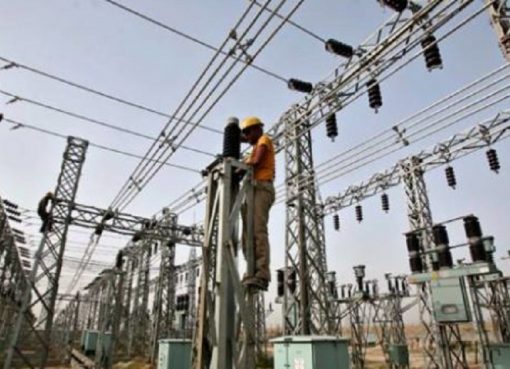Dropping your phone in water is a pretty bad feeling, but what’s important is what you do next. If your phone is actually wet right now, follow our instructions immediately and you might be able to avoid permanent damage.
Non water-resistant phone
There’s a lot of advice online around this topic, and the abundance of articles may make it seem like saving your phone in this situation is a sure thing. Unfortunately, it’s not. Every phone is different, every spill is different. And what’s more, most phones these days don’t come with removable parts like batteries, which makes them harder to dry out than they used to be.
This guide won’t be able to save every phone. But read on, we really hope it can save yours.
- Turn your phone off immediately.
Running an electrical charge through any wet electrical circuit is bound to cause problems, thanks to water’s famous conductivity. But wetting an off-circuit is nowhere near as bad as wetting an active one. And just because an electrical device gets wet doesn’t mean it’s immediately destroyed. If you’re lucky, your phone could have been shut off before any major damage was caused.
- For salt-water, beer and other liquids: Wash the phone with a damp cloth.
Yes, this means getting your phone wet again. But salt water is corrosive and will definitely damage your phone if not removed. Most smartphones these days should be able to cope with a damp cloth. Just dry it off again immediately.
- Take out removable parts.
If you can, remove the SIM-card and the micro-SD card. And if you have the kind of phone that allows battery removal, do that too. While you’re doing this, be careful not to tap or shake your phone as you could be moving liquid around inside it.
- Dry it with a soft towel.
You can also use a paper towel or cloth but make sure it’s gentle and lint-free. Be very careful not to move any water into cracks, crevices or ports. You can also use your towel to dry any parts you were able to remove like the SIM-card, micro-SD card and battery.
- Don’t insert the towel inside the charging port.
- Don’t insert any other objects inside the charging port. Like cotton swabs.
- Don’t press any keys or buttons on your phone.
- Don’t shake, tap or bang the phone.
- Don’t put a fan on it or blow on it.
- Don’t charge the phone. Even if you have a wireless charging mat.
- Don’t dry your phone using an external heat source. Like, say, a hair dryer. Don’t do that.
- Place your phone on a towel in a dry area.
You’ve reached the ‘wait and see’ part of this journey. The most important thing now is to leave your phone alone to get dry.
What about rice?
You’ve probably been told that the best way to dry out a phone dropped in water is to submerge it in uncooked rice. The theory goes that the rice will absorb moisture out of the hard-to-reach places inside your phone. There’s some debate as to whether or not this was ever actually effective. Many online guides still recommend it. Others claim that the rice method is an urban myth.
At WhistleOut, we believe that if the rice method ever did work, it’s probably doesn’t anymore. Most smartphones these days don’t have removable backs or batteries. They have fewer cracks and crevices. This means less opportunity for the rice to get up close and personal with the moisture inside your phone and absorb it.
- Wait until it’s dry to switch it on again.
The standard length of time recommended in this situation is one to two days.
- Monitor for quirks.
With a bit of luck, once your phone is dry it could go on working just fine. Or it might go on working, but with some strange new glitches. Keep a watchful eye over the next few days and test its performance on key tasks like playing music, taking photos, etc. If you do notice problems, you may have to get it repaired or replaced.
Source: By Jacqui Dent (WhistleOut)