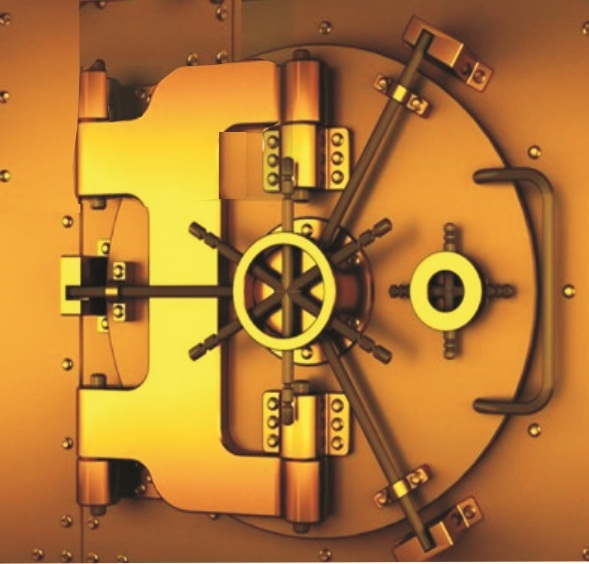Safety in an unsecure world. Imagine buying your dream house fitted with the most expensive furnishings and even better in your choice location and then you find that there are no locks on the door, the windows have no frame, there are no CCTV or security man, and no perimeter-fencing, totally scary and absurd right – but many of us live this way. Yes, most of us live in great houses and own many properties in the technological world but are oblivious to how unsafe the ‘online’ streets are.
In the world today, though efforts are being made to improve the quality of life online, many individuals have still not fully grasped the importance of security or the how or why they need to be protected online – why should they, some might ask. The concept of security and data protection is a concept that needs to be evangelized constantly as there is a lot at stake with not having adequate protection in this era of digitalization.
Safety in the use of technology simply means ensuring that your personal information and business stays just that – personal. I am sure that no one wants to wake up to see their pictures or contact details exposed to the whole world, without their consent, but many of us are at risk of having personal data shared with and used by total strangers as a result of some risky habits.
There are several factors that put us in danger of having a security breach and they are not limited to viruses, cat-phishing, spams, awoof ads (i.e. free-gift ads), browsing on unsecured webpages (‘http’ instead of ‘https’), using a singular generic password across board, and what have you.
Spam messages have become the order of the day – you open your inbox and you are faced with a ridiculous offer on flight tickets and holiday destinations – not one, not two, almost ten. You might wonder what the motive is but have never come to a definitive conclusion, I would tell you for free that some of those messages if you are unlucky enough to click on their links, increases your chances of being hacked or plagued with a virus.
A solution to this is to stay clear of sketchy pop-up’s and websites, inviting you to get something that is glaringly expensive at zero cost – nothing is free, so do not be fooled. Once you notice that you are being asked for information that no one else needs to know, consider it a cue to get off that website – better still, do not open such messages in the first place.
Some of these links might not have direct negative impacts on a person, however, as they are tools by individuals or companies whose currency is data, to create a database for their consumption – still, no one should have access to you, without your express permission – so, in both scenarios, it never ends well for you.
In the same vein, there are several types of malware known to man and machine – some more dangerous than others. Some people have fallen victim of virus attacks that threaten their accessibility to their devices or loss of information – the latter being more common. McAfee™, Kaspersky™, are some anti-viruses you can use to prevent your devices’exposure to these viruses. Some personal computers come with their own-inbuilt virus-protection software like ‘Windows Defender’ – you can find out more about it.
We can do better when it comes to protecting ourselves as we interface with the internet and one of the ways to achieve this, is to stay clear of generic passwords – get an application that can keep and suggest unique passwords for different purposes. Also, to identify websites that are safe, all you have to look out for an ‘S’ behind HTTP, which stands for ‘secure’ by checking the site’s URL – do not enter sensitive information like your ATM pins, passwords or unique digits on any site you are not sure of and especially if it does not have the ‘S’ in its URL.
In addition to that, to prevent your phone from being hacked or tracked, you can turn off the location feature on your device when not in use, as it has been implicated in some data protection scandals. Lastly, discipline yourself to not connect to all free Wi-Fi’s you come in contact with – no matter how difficult it seems, because they are usually not secure and therefore can act as a gateway for malicious and dangerous infiltrations.
It is possible to enforce safety in your online activities by keeping it simple and doing only the necessary. Use software, applications, or features available to guard your privacy – one cannot be too safe, because even with these measures, breaches can still happen, we can limit how devastating it could be.