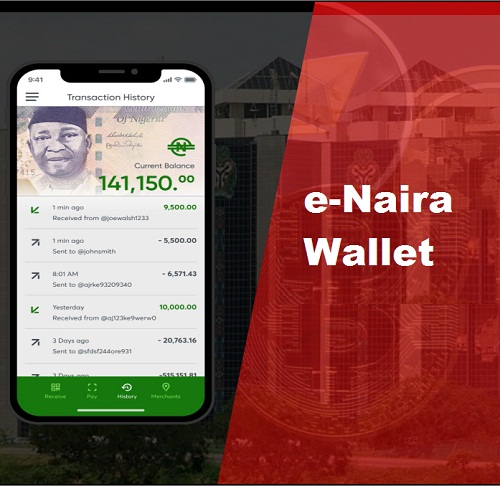Where to start is to download the e-Naira app from google store place or apple.
*Note that after requesting the app, you may be asked to verify your identity by entering your passcode or by using Touch ID or Face ID.
*To install apps, you must sign in with your Apple ID or create one.
*To search for apps by name, tap search (at the bottom) then type e-Naira Speed Wallet’s app.
*Once successful downloaded, launch the e-Naira Speed Wallet.
*Select your Relationship bank/e-Naira Partner.
*Enter the following: First name, Surname, Date of birth, State of Origin, Account number tied to your Bank, and BVN.
*On successful validation, of the above details, a wallet activation mail is sent to the email address tied to your BVN.
*Go to registered mailbox and confirm receipt of email.
*Click on “Active Wallet” to confirm your email and activate your speed e-Naira Wallet.
*Enter your surname and password to login to the e-Naira Speed Wallet.
*To Fund the e-Naira Wallet, log in to your bank Mobile/Internet Banking platform and initiate the transfer to your wallet and your *wallet will be credited with the amount requested from your account to your wallet.
Source:Vanguard